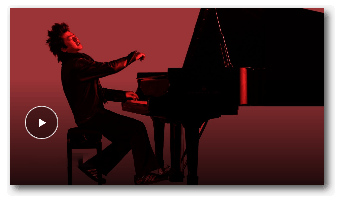Behind the Curtain Help
Jump To:
FAQs
Connecting Devices
Test Set-Up
Supported Browsers
Concert Access
How Do I Access The Concerts?
- Visit ASO.ORG and click on My Account in the top right-hand corner (or from a dropdown menu if viewing on a tablet or phone).
- Click Sign In. Enter your email address and select Next.
- Enter your password and select Sign In. If this is your first time logging in, you will need to select "Forgot Password" to create a new one.
- Once logged in, click on Behind the Curtain Series on the main home page (see below).
- You will be directed to the gallery of all available concerts.
- Select the concert you wish to view and Enjoy the Show!
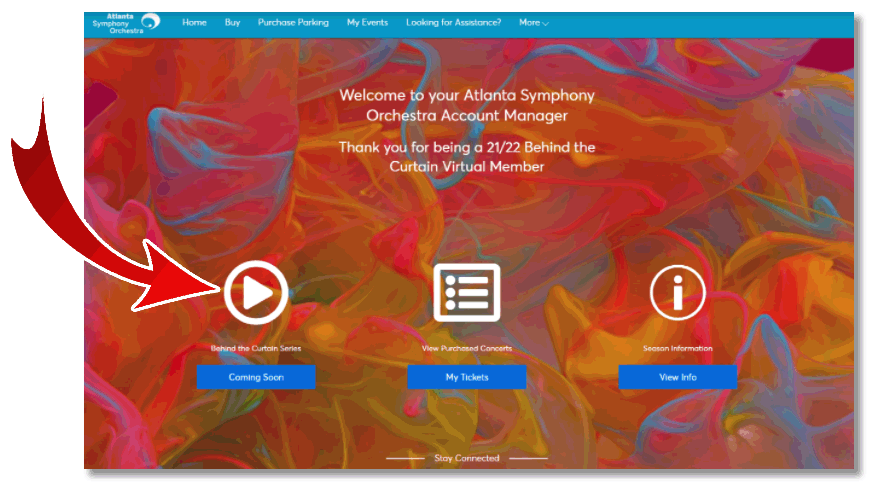
Recommended Browsers
We recommend using one of the following browsers to view performances online to ensure a problem-free viewing experience. Instructions below offer suggested ways to screen mirror or cast your devices to your TV for optimum viewing.
Please Note: Microsoft Edge is not currently supported. Also, we do not recommend using the default/standard browser on your Smart TV, as there may be issues with the sound or audio quality.
Test Audio & Video
Use this video to check your audio and video connections prior to the concert:
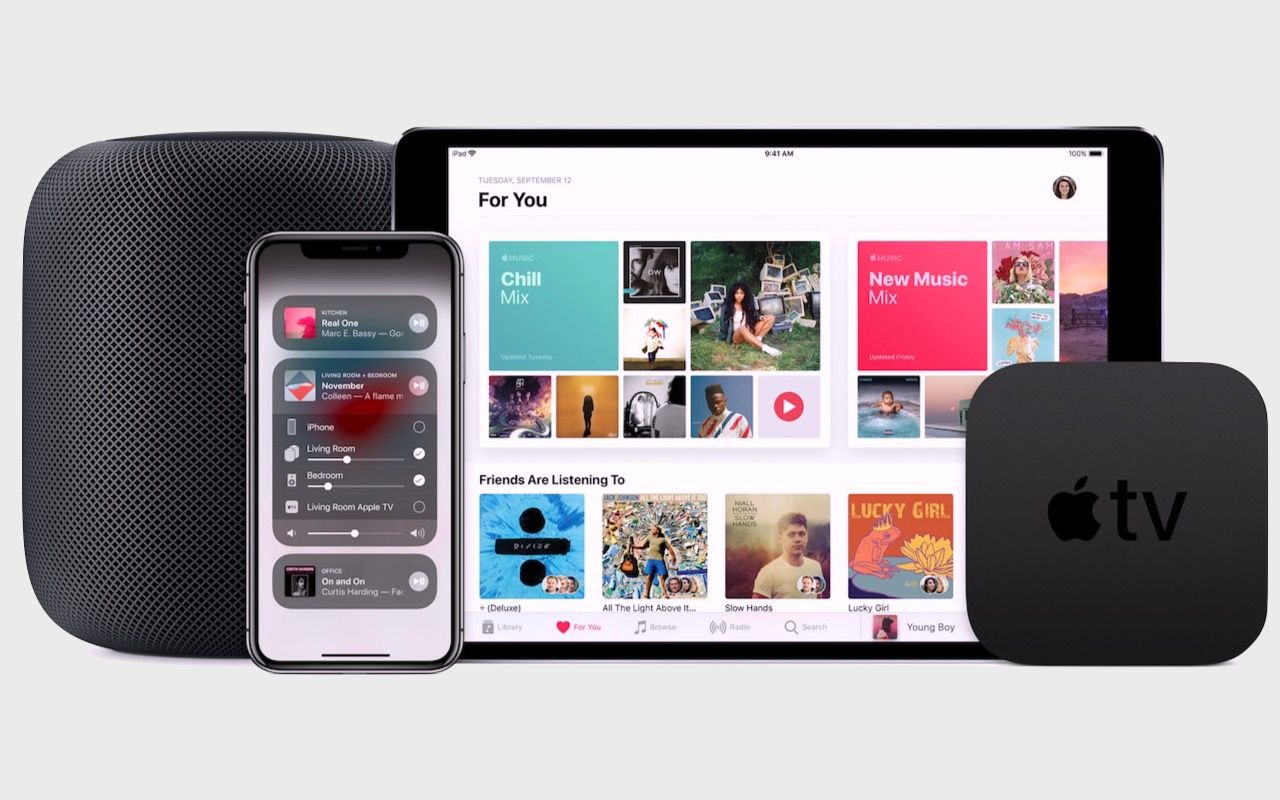
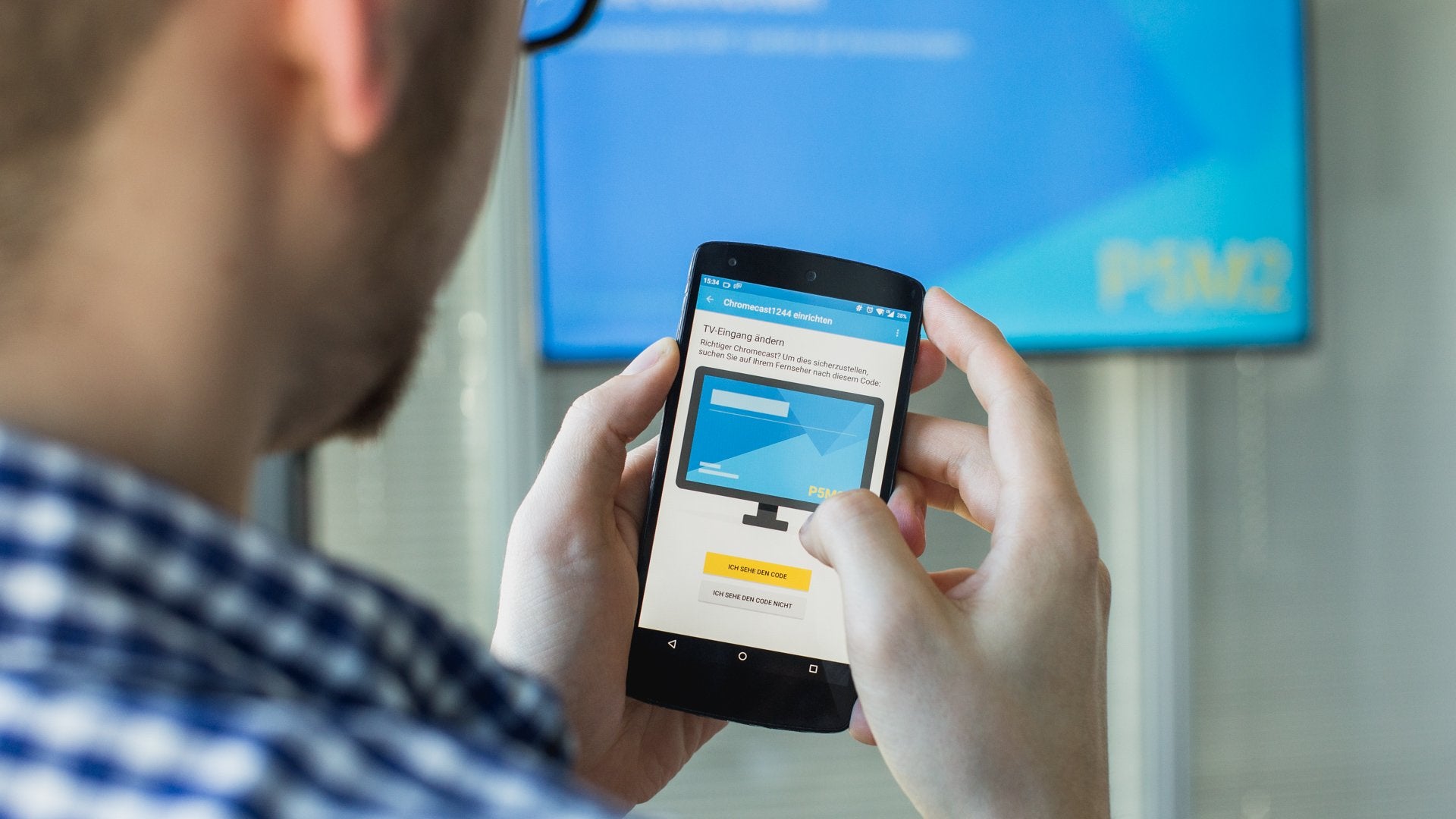

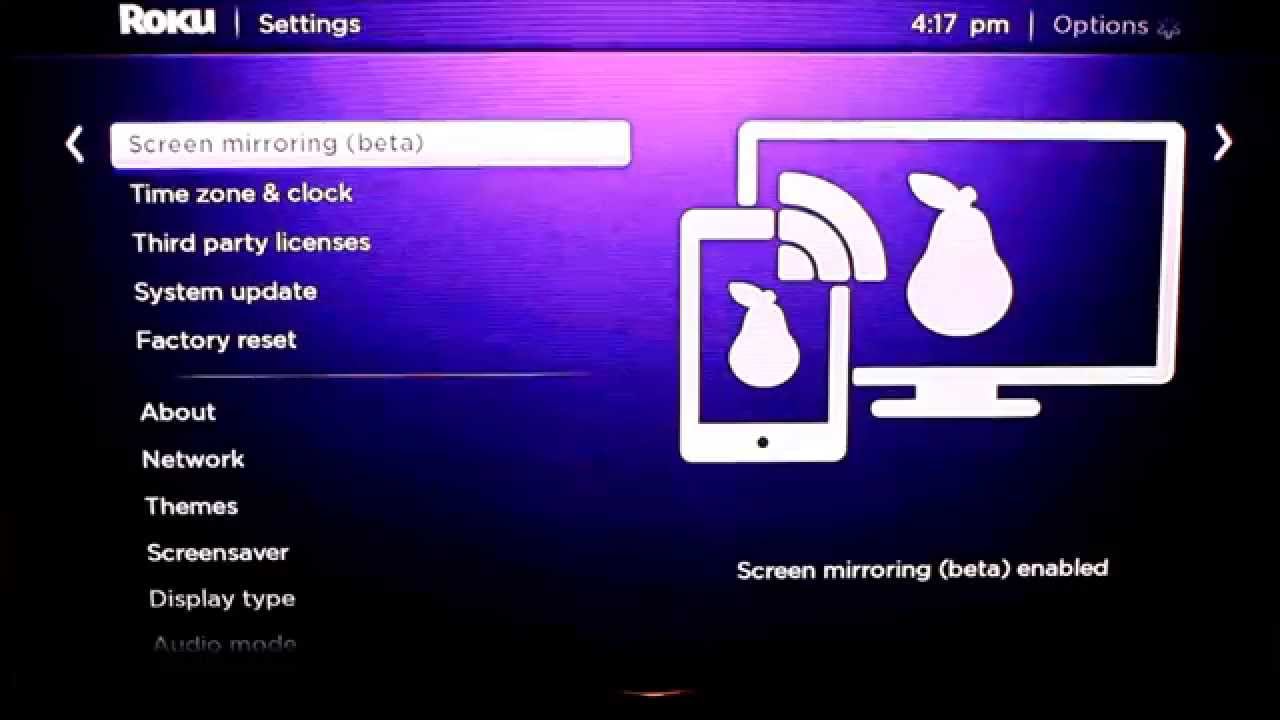


How long will each concert be available to stream?
Subscribers and Members will be able to enjoy most performances from the 2021/22 season through the end of August, 2022. If a monthly membership lapses, access to performances will no longer be available.
How do I reset my account password so I can access the concerts?
Please see our Account Manager Password Reset Page instructions and options for resetting your password.
I try to login with my email and it says to contact the ASO?
The email you are using may not be the one we have on file for you. Please call us at 404.733.4800 or email us at asosubscriptions@atlantasymphony.org and we will be able to confirm your email address.
Why can't I see my tickets after I login to my account?
The email you are using may not be the one associated with the tickets purchased. Please call us at 404.733.4800 or email us at asosubscriptions@atlantasymphony.org and we will be happy to assist.
Will there be anyone available to answer questions during the performance if I have technical issues?
All performances are presented on-demand for your viewing enjoyment. Our Tech Squad will be available to answer your questions through email during normal business hours.
Need More Help?
As always, you may contact ASO Subscriptions by phone at 404.733.4800 or via email at asosubscriptions@atlantasymphony.org.