Password Reset for Account Manager
In order to reset your password, you will follow the same instructions you have used to access Account Manager:
- Visit ASO.ORG and click on My Account in the top right-hand corner (or in a dropdown menu if you are in a phone or tablet view).
- Click Sign In.
- At Sign In, use the same email address you have previously used.
- Select Forgot Password and enter in your email address on the following prompted screen.
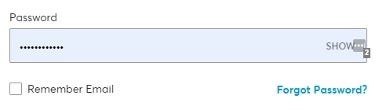
Please note, if you have multiple, active email addresses, you should use the address to which you receive the pre-concert emails.

You also have the option of sending the new password link to either your email or phone number on file. If you have not yet added a phone number on file, you will be prompted to do so.
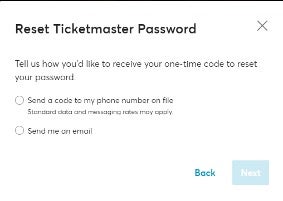
If you select “Send a code to my phone number on file”, the following prompt will appear:
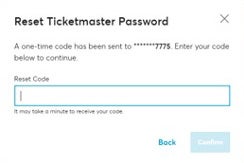
You will then receive a text message alert on your phone with the correct reset code. Please note the number at the top is NOT the reset code. It is within the message itself (815863, in this case).
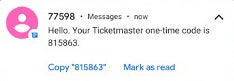
After you have entered the one-time code, you will now be able to enter in a new password below.
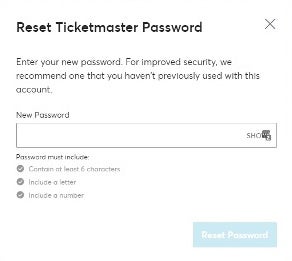
Then select “Reset Password” and your password will update on your account.
If you select “Send me an email”, the following prompt will appear:

You will then receive an email from Ticketmaster with temporary code to change your password. Please allow up to 10 minutes to receive this email, depending upon your device’s security. If you do not receive the email, please also check your spam or junk folder before requesting a new password again.
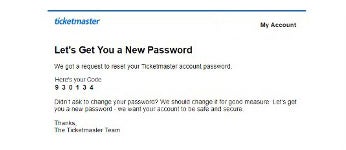
Please then enter in the code here to advance to the next screen:

You will then be prompted to enter a new password. Once completed, select “Reset Password” and the process is completed.
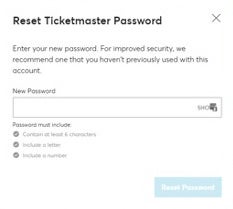
Once your reset is successful, you will also receive this email from Ticketmaster. This is a confirmation of completion, NOT a request to reset your password again.
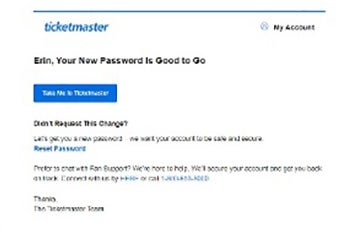
Need More Help?
As always, you may contact ASO Subscriptions by phone at 404.733.4800 or via email at asosubscriptions@atlantasymphony.org.